
> Clean production environment
> Full automatic testing with various tests
> Standardized production process with trained workers
> Low failure ratio and 24-month warranty
> Strong R&D and engineering support
Adjustable Intelligent digital Overv and Under voltage Protection device stabilizers with over voltage protector
voltage regulator stabilizer
I. Purpose
Intelligent multi-function protector is a over-/under-voltage protection, In case over-voltage, or under-voltage the protector can instantaneously cut off the power and protect the electrical equipment fromburning-out. When all lines return to normal state, the protector can automatically restore power. The parameters ofthis protector, such as over-/under-voltage value, actuation time and recovery time, etc., can be setting as needed. It still possesses the function of fault memory and inquiry as well as factory data reset.
II. Main technical parameters
|
Product model |
WD-C63 |
|
Rated voltage |
230V50Hz |
|
Under-voltage protection value range |
OFF-219V-150V (adjustable), 160V (default) |
|
Over-voltage protection value range |
221V-300V-OFF (adjustable), 280V (default) |
|
Recovery delay time |
2 ~ 512s (Default 60s) |
|
Delay time for power-on |
2 ~ 255s (Default 2s) |
|
Power consumption |
≤2W |
|
Electrical and mechanical lifespan |
≥40 thousand times |
III.Product Dimensions
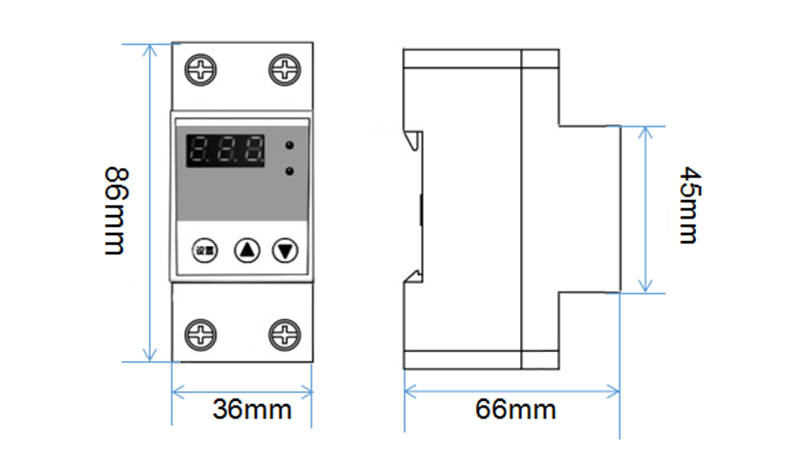
IV.Product introduction
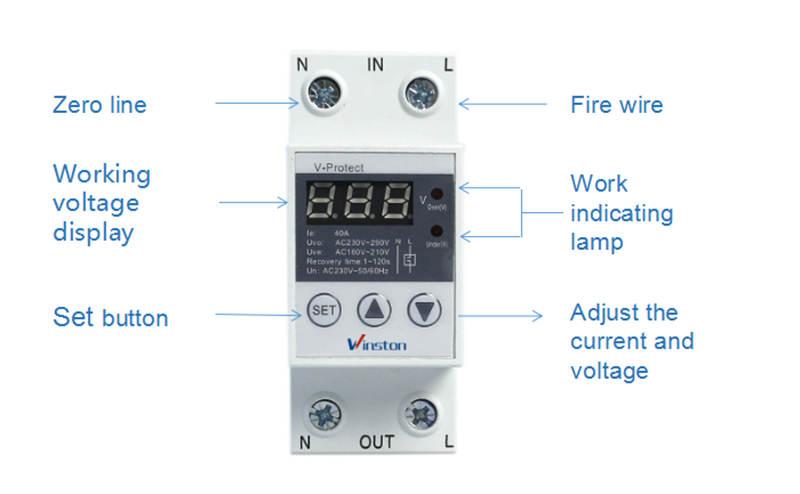
V.Product connection diagram
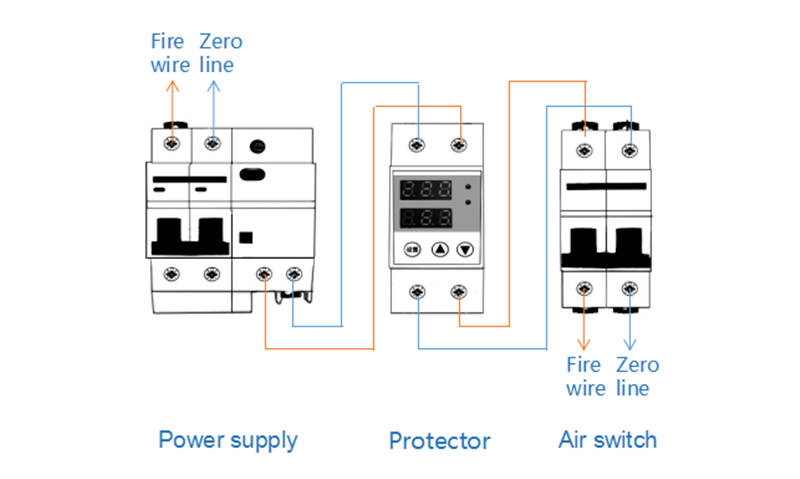
VI.Method of setting parameter
When the protector is under normal condition, long press "setting" for 3 seconds to enter setting status, the word"setting" blinking, and at this moment, the LCD shall display "280V" and "Uvo", press "∧" or "∨" to set the over-voltage value. The setting range is 221V-300V-OFF, Press "setting" again to set over-voltage recovery value. the LCD shall display "250V" and "Uvor",Press "∧" or "∨" to set over-voltage recovery value, and press "setting" again to set the actuation time for over-voltage protection. The setting range is between 0.1-0.5 seconds and it should be less than or equal to 0.1 second by recommendation.
Press "setting" again and LCD shall display "160V" and "Uvu", press "∧" or "∨" to set the under-voltage value. The setting range is OFF-219V-150V, Press "setting" again to set under-voltage recovery value. the LCD shalldisplay "180V" and "Uvur",Press "∧" or "∨" to set under-voltage recovery value, and press "setting" again to setthe actuation time for under-voltage protection. The setting range is between 0.1-10 seconds and the default valueis 0.2seconds.
Press "setting" again to set the delay time for boot recovery. The range is between 2-512 seconds, and the default value is 60 seconds.
Press "setting" again to set the power-on time. The range is between 2-255 seconds, and the default value is 5seconds.
Press "setting" again and the LCD shall display "E1" and press "∧", it shall display "E2-E5"
Press "setting" again and the LCD shall display "End", and the setting is finished. Press "setting" again, the protector shall save the data and exit set status to enter operation status, and the LCD shall display the current voltage. Attention! After modifying the parameters and entering "setting", you must follow the steps until "END" is displayed finally and then press "setting" to save data, otherwise the modification will be invalid
After pressing "setting", if there is no operation within 10 seconds, the device state will be automatically exitedand the parameters modified will not be saved.
CFactory data reset: Press "∧" and "∨" simultaneously for 3seconds, the words in the LCD blinking, to restorefactory default parameter values setting.
VII.Normal service conditions and installation environment
The ambient air temperature shall not exceed +40℃ to -5℃, and the 24-hour average shall not excee+35℃.
The relative humidity of the air at the installation position shall not exceed 50% when the ambient airtemperature is +40℃, Higher relative humidity can be obtained at a lower temperature, for example: When theaverage minimum temperature of the month with the highest humidity is +20℃, the average maximum relative humidity of the month will reach 90%. Appropriate measures should be taken to prevent the condensation due totemperature change.
The altitude of the installation position shall not exceed 2,000m.
The protector shall be installed in the medium free from explosion hazard and gas or conductive dust thaare able to corrode metals and destroy the insulation.
The protector shall be installed in the position where there is no rain or snow.
VIII. Announcements
When carrying out various operations or tests, you shall follow the relevant procedures and focus on thefollowing items to ensure proper and safe use.
Wire the input and output ends properly according to the product identification.
Line conductors shall meet the relevant current standard values, and the load current shall not exceed the maximum protection current values of the protector.
The neutral line N shall be connected properly and securely. The zero line N of the protector shall be directlyconnected, and it has no disconnection function.
Check the wiring carefully before powering on.
After the product is powered on, do not touch the live parts to avoid electric shock accidents.
This protector has no short-circuit protection function and it shall work with miniature circuit breaker. If the miniature circuit breaker is not used for protection, the short circuit current will not be broken when there is a short circuit fault at the input or output ends of the protector.
The protector has no isolation function. It shall work with the miniature circuit breaker, and break off theformer circuit breaker switch when repairing the circuit line.
Notice! When the breaking time of under-voltage exceeds 0.2 seconds, the protector will not open afterthe power fault. (MCU will not work with power lossing after 0.2 seconds of power fault)
GET A QUOTE