
General
WST08H Heating Thermostat with weekly programming adopts the latest single-chip computer control technology. It has the high reliability and powerful anti-jamming. The application of electric heating of the electric heating equipment and Water heating system of electric heating re actuator control.
The clock continues when power fail and it won’t affect the period of time settings.
The selection for manual control or automatic periods of time control.
Setting daily 3 periods of time and the setting temperature.
Kinds of periods of time modes. 5+2 / 6+1 / 7days
Easy operation and utility, nice looking.
Mini size junction box and suitable for the entire world.
Flame retardant and safe and easy-cleaning.
keypad lock function to prevent the misuse children
Extra sensor: 3 meters (Optional)
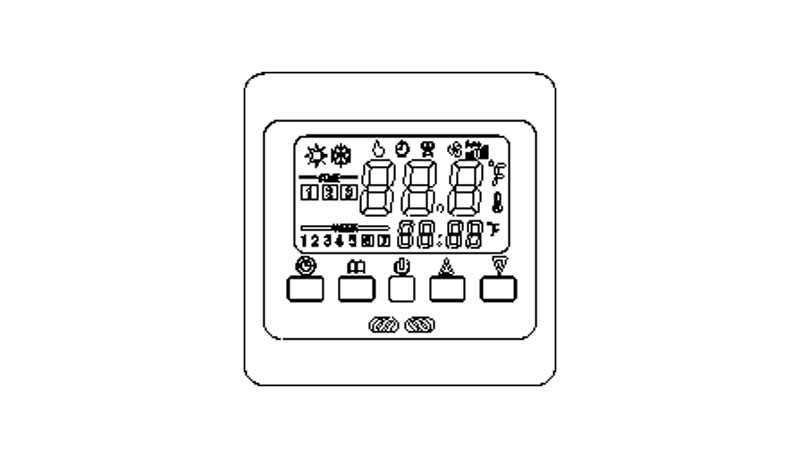
Operation Guide
 you can turn on or turn off the power.
you can turn on or turn off the power. you can choose the user manual mode
you can choose the user manual mode  or automatic mode
or automatic mode  .
. or
or  to adjust the setting temperature value and other setting item.
to adjust the setting temperature value and other setting item. for 5 seconds,it will enter into the current time adjustment.
for 5 seconds,it will enter into the current time adjustment.  Choose the week / hour / minute to be modified, press
Choose the week / hour / minute to be modified, press  or
or  to modify the current item, after set minute if you press
to modify the current item, after set minute if you press  then exit the clock setting.
then exit the clock setting. for 5 seconds,it will enter into the period of time setting mode. Press
for 5 seconds,it will enter into the period of time setting mode. Press  to choose the one need to be modified; it will start the time and setting temperature. Press
to choose the one need to be modified; it will start the time and setting temperature. Press  or
or  to modify the value.
to modify the value.
 for 2 seconds, the controller keypad is locked. LCD will show ---, In the locked status, press the key
for 2 seconds, the controller keypad is locked. LCD will show ---, In the locked status, press the key 
 for 2 seconds, keypad will be unlock. LCD will show temperature value.
for 2 seconds, keypad will be unlock. LCD will show temperature value.
Advance function setting
 ,Display will show “OFF”. press
,Display will show “OFF”. press  thermostat will turn on. It will show “byc”, Press Key
thermostat will turn on. It will show “byc”, Press Key  , it will into the advanced function setting.
, it will into the advanced function setting. or
or  to modify, after 1 SEC. the display will show temperature value with modified. Default setting value: -2.5°C
to modify, after 1 SEC. the display will show temperature value with modified. Default setting value: -2.5°C to select the period-time mode:The main display shows
to select the period-time mode:The main display shows  the week area will be 1 2 3 4 5 6 7 the number will gleam when the same setting. Press
the week area will be 1 2 3 4 5 6 7 the number will gleam when the same setting. Press  or
or  to choose the mode 5+2 / 6+1 / 7days.
to choose the mode 5+2 / 6+1 / 7days. into Antifreeze feature set: LtP, You can use
into Antifreeze feature set: LtP, You can use  or
or  to choose: ON: Enable OFF: Disable
to choose: ON: Enable OFF: Disable to select Sensor or temperature control mode, You can use
to select Sensor or temperature control mode, You can use  or
or  to choose: IN (internal control, room sensor) / OUT (external control, floor sensor) / ALL (double temperature double control, the internal room temperature sensor, external sensor overheating protecting, default setting value: IN)
to choose: IN (internal control, room sensor) / OUT (external control, floor sensor) / ALL (double temperature double control, the internal room temperature sensor, external sensor overheating protecting, default setting value: IN) to Set the value of external temperature sensor limit, display: ToP ( setting range: 40 to 80 °C )
to Set the value of external temperature sensor limit, display: ToP ( setting range: 40 to 80 °C )  to Set the value of internal sensor hysteresis, display: dt0 ( setting rang:0.5 to 4°C) (default setting:1°C )
to Set the value of internal sensor hysteresis, display: dt0 ( setting rang:0.5 to 4°C) (default setting:1°C ) to Set the value of External sensor hysteresis, display: dt1 ( setting rang:0.5 to 5°C) (default setting:3°C )
to Set the value of External sensor hysteresis, display: dt1 ( setting rang:0.5 to 5°C) (default setting:3°C ) to Set the value of backlighting status, display: bL ( on: always on off: auto switch off after 5 sec. default setting: off )
to Set the value of backlighting status, display: bL ( on: always on off: auto switch off after 5 sec. default setting: off ) to set the system run status at re-power, display: Sat ( on:the same as previous status,
to set the system run status at re-power, display: Sat ( on:the same as previous status, to Restore factory settings, display :deF, after finished, it will back to normal working status automatic.
to Restore factory settings, display :deF, after finished, it will back to normal working status automatic.
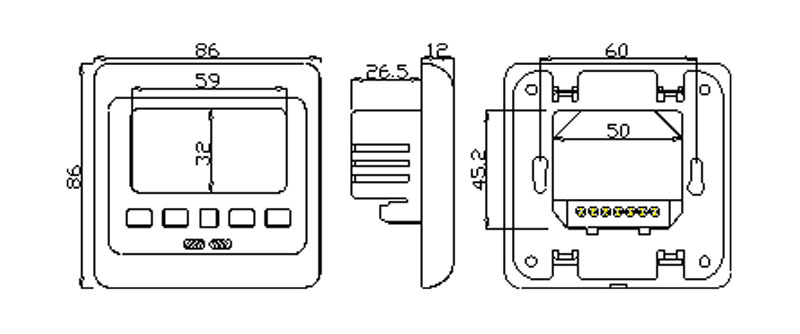
|
|
|
|
2A Separate the Polycarbonate Bezel unit from the LCD screen.
3A Using a flat screw press the security clips to detach the LCD screen from the back box.
4A Illustration shows the detached LED screen from the back box
5A Fit the back box into the wall with the screws.
|
|
GET A QUOTE